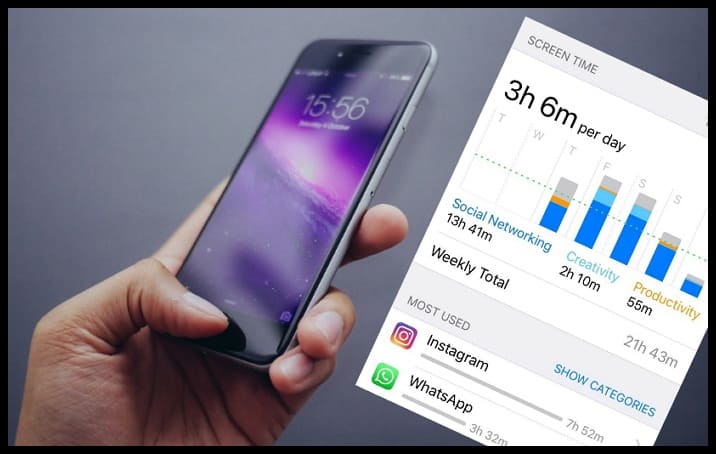
Every kid of the 21st century has access to smart devices, especially smartphones and IPad. Due to that,
they get a lot of screen exposure. However, these screens can be very harmful to them if exposed to it
for a long time.
Smartphones are addictive, and even adults can’t deny their addiction much less young ones, so you
need to pay attention to the screen time.
If you are looking forward to resolve this problem, then FamiSafe App is the best solution for you,
particularly the ‘Screen Time’ feature of the app. This app is developed by WonderShare and is the best
parental app on the app store. It has a fantastic set of features that helps parents ensure their
youngster’s safety in the virtual world.
Here are a few things that you can do using the Screen Time feature of FamiSafe app
- Parents can inquire about the number of hours their children spent using the phone.
- You can monitor the phone’s activities during the time it was being used.
- Parents can set a schedule to ensure that their kid spends the right amount of time on phone.
FamiSafe app is user-friendly easy to navigate around on.
Here is a step by step guide on how to check screen time and set screen schedule on FamiSafe app.
Step 1: The app is available on the Wondershare website, play store, and app store. Click on the download button, and you can explore this app for free during the free trial period. Once you register with the firm, you will gain access to the tool and all its fantastic features.
Step 2: Once you’ve downloaded the app in your device, open it by pressing on the app icon.
Step 3: The page you now have access to display the various features of this app. You will be able to locate the screen time feature in the control section.
Step 4: The screen time feature will allow you to check the number of hours spent on a specific day, week, or month. It will also tell you the time of the day in which the phone was used. You can set a schedule using this feature; for instance, the screen will only be accessible for 5 hours a day. You can block the screen access at night or during their school hours.
By this feature, you can make sure that the screen is not excessively used or used at times when the young ones should be doing other activities.
What other features does FamiSafe offer?
The app offers several other features
Some of them are
Block apps
The apps which the guardian feels are inappropriate for teen-agers or are too addictive can be blocked using this app.
Track location
Using the app, guardians can keep track of the teenager whenever they are out of the home. They can also set alarms for areas that they feel are not safe, and if they try to enter them, an alarm ring will go off on the guardian’s phone.
View history and filter content
The web has an array of content on it, and not all of it is appropriate for children. This feature of FamiSafe helps guardians by filtering out content that is not suitable and gives them the authority to keep view web activity.
To conclude, the FamiSafe app by Wondershare acts as the child’s virtual guardian. It helps parents in controlling the young ones’ activities on the screen and the web.
Leave a Reply
You must be logged in to post a comment.