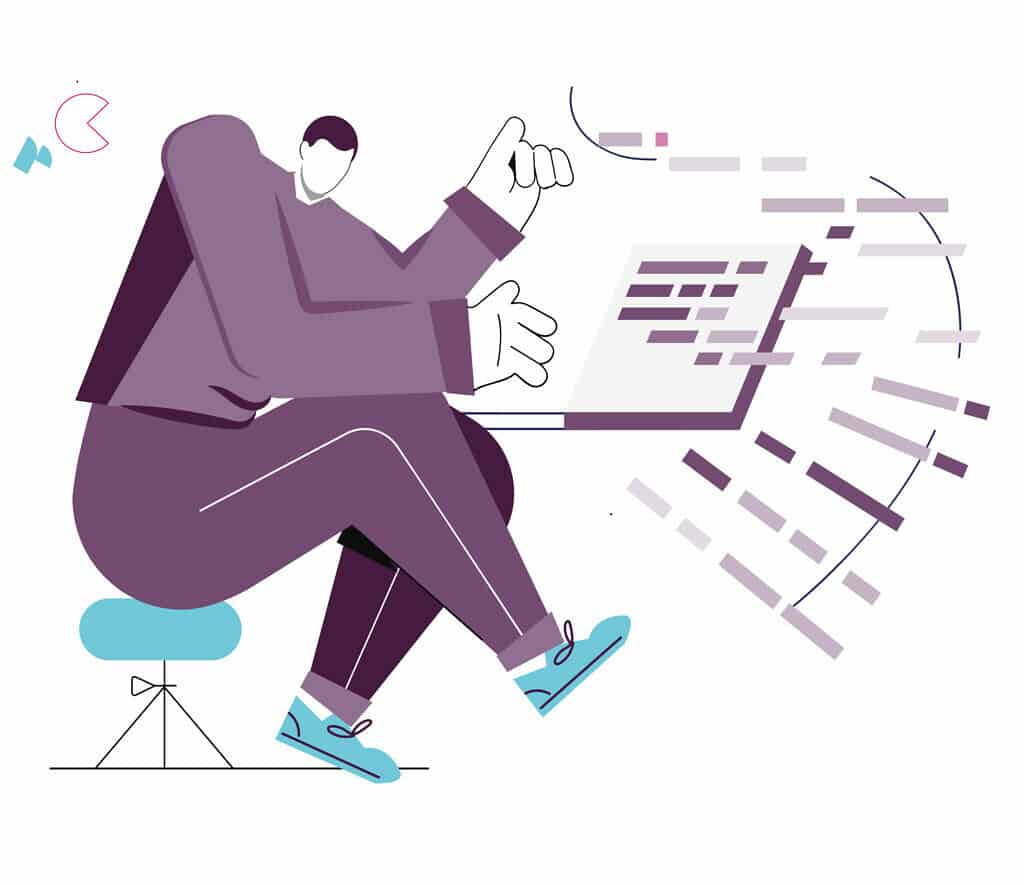
Understanding the broader experience and the goals the user is trying to achieve when using software is crucial for designing data visualization. The user flow is a series of steps resulting in a concrete action. Things get a bit tougher though when the goal isn’t just about obtaining data, but its processing as well.
As per Michael Friendly, data visualization is “information which has been abstracted in some schematic form, including attributes for the units of information”. Basically, it’s about representing data in a variety of graphic ways. The point of it is to make data easily digestible and available for interpretation.
Importantly, figures only become actual information when structured and presented in a coherent manner. Thus, data visualization helps one draw value from collected reports by becoming understandable to the user.
Challenges of designing data visualization
A typical user flow which leads the user in a linear manner to a specific end goal doesn’t really apply when data exploration is the point. The whole thing becomes increasingly complicated when the user has multiple options to choose from and filtering is involved.
There’s also a risk of the user relying too much on the readily available data, considering it to be final, and not digging any deeper. Additional training in data analysis may be required.
Data can be presented in numerous ways, which means there isn’t one, correct way of understanding it either. It’s best to be able to visualize it using different methods suitable for different users. Distinct, yet still valuable conclusions can be drawn from various types of data visualization.
Here’s how we do it
Data-driven UX is a concept providing insights into issues such as how to make data easier to work with, how to get the most out of the available data, and how data facilitates our users’ work life.
At Synergy Codes, we combine design and data to develop user-centered solutions. We aim to create user stories involving actual utilization of data on multiple levels. As Nancy Duarte said, “every story has “Who”, “What” and “How”.
Being designers, we’re great at figuring out who our users are. Then, we’re trying to establish what can help them in their day-to-day work involving handling of data.
Essentially, our game plan is this:
- Learn about the data application context
- Pinpoint user pains and problems
- Identify challenges and opportunities
- Define roles and responsibilities
To start off, we develop a list of questions a user might have when trying to visualize the data. However, we need to remember that obtaining an answer isn’t the end of it and usually generates further questions. Here’s where we usually employ user stories.
Once we get all the questions answered, we move on to the actual design process usually following Ben Schneiderman’s pattern of:
- Overview
- Zooming and filtering
- Making details available on demand
The benefits of user stories in designing data visualization
It’s all about getting into the user’s shoes, really, We switch focus from features to the user’s goals and ways to achieve them. User stories drive the app development process and make it easy to manage and track.
Once we understand what would be required of the app, we’re able to slot users into roles, needs, and competencies for the best outcomes when visualizing data.
In conclusion
Data visualization still falls into the UX category which requires it to be a structured process. However, data-driven design is more about creating means for leveraging data in a way which positively impacts business operations. Thus, we rely on user stories to design our solutions.
Ideally, data visualization should provide insights that can be immediately acted upon. This requires designers to turn complex data sets into easily absorbable information. Our ultimate goal is to enhance the available data by presenting it in a clear and concise manner and not just distract the user with pretty frills.
Leave a Reply
You must be logged in to post a comment.