You always hear nothing is permanent, either pain or physical thing. The same is in the case for hard drives. When hard drives stop working, you have to replace them to get good results. But changing hard drives seems to be a little bit tricky. One has questions about installing hard drives to which one to choose and for what one should consider. Let’s grab a cup of tea and start learning about these concepts.
What Are SATA Drives?
SATA Drive is a drive that acts as a storage house of data and transfers data at a better speed. It stores data in the terabytes range. The connector of SATA has the same interface between the drive and the motherboard. Users can find the SATA interface in hard disk drives (HDDs) and solid-state drives (SSD). These drives replace IDE and enhanced IDE (Parallel ATA) drives.
SATA removes the strict relationship between parallel hard drives. It offers significant improvements in data transfer rates. The original data speed of SATA is 150MB/s. The latest version has a speed of 1969 MB/s (1.969GB/s). Maintenance is another essential feature it presents.
Things You Need to Consider Before Installing SATA Hard Drive
1) Ensures Safety Measures
- Turn the power off: Turn off the system, before you start operating the case. Switch OFF the main supply. You’ll find a switch at the back of the case. Once it is turned off, hold the switch button down to discharge it completely.
- Ground Yourself: Electrostatic shock can damage your hard drive. This type of shock comes from static energy buildup in your body. When you touch the metallic case of the drive, the electrostatic shock of the body can damage the drive. Most new hard drives come in an anti-static bag that saves them from shock. Some modern brands provide you with a hard drive with integrated anti-shock technology. It should prevent hardware damage from an immediate static shock. For further protection, you need to ground yourself.
2) Hard Disk Drive Vs. Solid State Drive
Your first decision is deciding between a solid-state drive or a hard disk drive. The solid-state drive and hard disk drive have the same general functions but have some differences. SSD is a type of data drive that utilizes flash. HDDs use spinning metal disks. You can assume the SSD driver is a massive USB flash drive or USB for data storage.
Following are some benefits of SSD:
- It reads and writes data fast.
- SSD utilizes less power. In this way, the battery timing of your device increases.
- SSDs have no moving parts. They don’t make noise and have a longer life span.
- SSDs are more expensive per gigabyte.
If you are short of money, you can also try HDDs or SATA. They can store data safely at a lower price. To clearly understand SATA, the SATA vs SSD differences are:
· SATA VS SSD
- SATA drives are less costly and more beneficial than SSDs.
- SATA drivers are slower in retrieving data than SSD.
- SATA has tons of storage space. It may store data up to terabytes.
3) Hard Drive Sizes and Interfaces
Once you have chosen between HDD and SSD, you have to pick a form factor. Data drive comes in the two-factor form:
- The 3.5-inch drive
- The 2.5-inch drive
HDDs use the spinning disk to store data. It means you need to have more and more disks to store data. Due to this reason, desktop HDDs tend to be 3.5 inches with a maximum capacity of 10-20TB. You know, SSD has no moving parts. It is smaller than an HDD. Most of the SSD has 2.5-inch form factors.
4) SATA Data And Power Connector
Most manufacturers provide a motherboard that no longer has IDE connectors. The tremendous number of computers and motherboards sold in recent years were focused on SATA. You should have good knowledge about the SATA connector and port. HDDs and SSDs use a SATA connector, but there is no difference between the two drive inputs. SATA cable has two drive inputs.
- The left connector is for data.
- The second is for power.
5) SATA Data and Power Cables
The new models of SSD and HDD have at least their interface cable. But your drive also needs power. In most cases, the power is in the form of a 4-pin Molex Power Connector with a SATA Drive-specific connector.
Final thoughts
Changing your hard drive is not a very big deal. Most people spend too much money on installing a driver. First, you should know about installing any drive and apply it to action. Be confident and start working on the installation of the drive. The new models of SSD and HDD have at least their interface cable, but your drive also needs power. In most cases, the power is in the form of a 4-pin Molex Power Connector with a SATA Drive-specific connector. In today’s article, we have discussed the basics of SATA drivers and things that we need to consider while installing SATA. We hope it will help you.
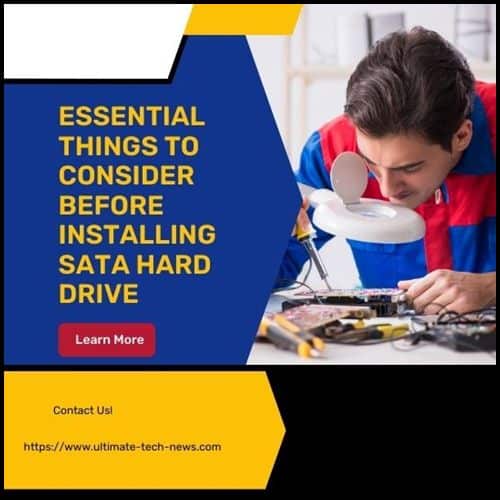
Leave a Reply
You must be logged in to post a comment.