MKV is a popular format primarily used for movie storage as it can contain multiple subtitles and audio tracks. If you consider extracting the MP3 soundtrack from your MKV movies to save it as an audio file, you may need to convert MKV to MP3 with a video converter. Indeed, many easy-to-use tools help you change MKV files to MP3 to play on your mobile phone. Read on, and you’ll learn how to turn MKV into MP3 on your computer.
Contents
Convert MKV to MP3 with the Best Quality
Convert MKV to MP3 Online
Convert MKV to MP3 with the Best Quality
Aiseesoft Video Converter Ultimate is a top-notch video converter that can handle any type of video and audio files and turn them into your desired format. It works as a powerful MKV audio converter to convert MKV videos to MP3, ACS, AAC, M4A, FLAC, and more without losing quality. It also allows you to adjust the output MP3 audio encoder, sample rate, channel, bitrate, etc. The following guide will show you how to convert MKV to MP3 easily.
Step 1. Download and install Aiseesoft Video Converter Ultimate
Get the software from the Aiseesoft website and install it following the on-screen instructions. Then, launch it on your computer.
Step 2. Add the MKV files you want to convert
Click Add Files button to import MKV files from your computer. Or just drag and drop the files into the program.
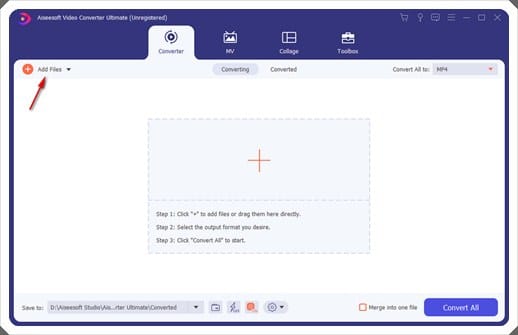
Step 3. Choose MP3 format
Open the dropdown list of Convert All to, find the Audio category, and then choose the MP3 format. If you need to change the output parameters, you can click the cogwheel icon to open a new window on which you can adjust the audio encoder, sample rate, channel, and more.
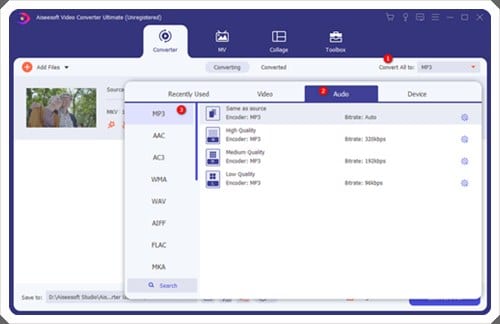
Step 4. Convert MKV to MP3
Next, choose the folder where you want to save the converted files by expanding the option of Save to. Now, you can press the Convert All button to start the conversion from MKV to MP3. The process will take several minutes. When the conversion is over, a folder with the converted MP3 files opens automatically.
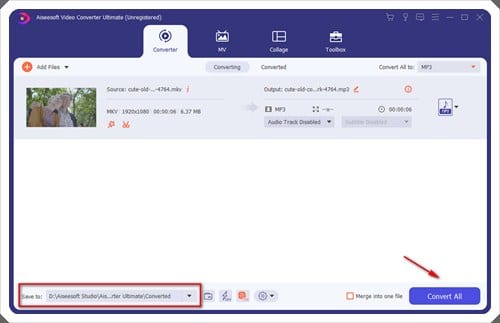
Aside from converting MKV to MP3, Aiseesoft Video Converter Ultimate also lets you convert MKV to popular video formats, such as MKV to MP4.
Convert MKV to MP3 Online
You can use an online converter if you don’t convert files very often. Here we pick two user-friendly MKV to MP3 converters for you to choose from: Free Video Converter Online and Zamzar.
#1. Use Free Video Converter Online
Free Video Converter Online, developed by Aiseesoft, is a multi-functional media conversion site that supports various video and audio formats. You can change your MKV video files into MP3 or other popular audio formats in no time. It is 100% free to use and won’t add any watermark to your output file. Follow these simple instructions to extract .mp3 from .mkv.
1. Navigate to https://www.aiseesoft.com/free-online-video-converter/ in your browser.
2. Hit the Upload File button to import your MKV files.
3. Choose MP3 from the Audio tab.
4. Begin the conversion by clicking the Save button.
5. Once the MP3 file is available, click the Download button to export it to your computer.
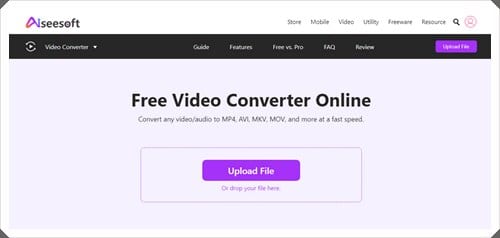
#2. Zamzar
Zamzar is another excellent online media converter to transcode MKV to MP3 for free. Apart from converting media files, it supports documents, e-Books, images, and more. You can follow the simple steps below to convert your MKV files into MP3.
1. Go to https://www.zamzar.com/convert/mkv-to-mp3/ in your web browser.
2. Add an MKV file to the page by hitting on the Add Files button.
3. Choose to convert to MP3 or choose another format you want to convert to.
4. When you’re ready, press Convert Now to start the conversion.
5. Once the conversion is over, you can click the download link to save your converted MP3 file.

Conclusion
From the guide, we know how to make the MKV to MP3 conversion, and it is not a difficult task. Although there are numerous tools that you can use to convert MKV to MP3 or other audio files easily, the output quality should be our first concern.
If you are looking for optimal quality conversion, I do recommend Aiseesoft Video Converter Ultimate. It is a user-friendly media converter to perform video & audio conversion on Windows PC and Mac without sacrificing the video quality. Just get the free download trial of this MKV to MP3 converter from the Aiseesoft website and change the format of your MKV videos.
Leave a Reply
You must be logged in to post a comment.