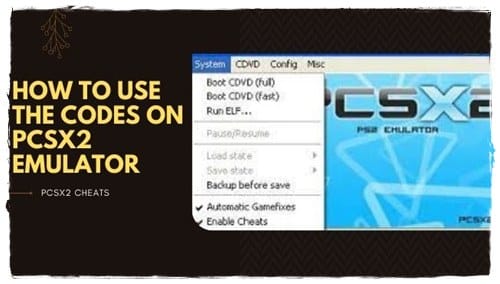
How to Use the Codes in PCSX2 Emulator
You will find it difficult to use the codes on your PCSX2 Emulator. This guide provides a simple explanation of how to set codes up and also highlights the most common errors that you could make while trying get codes to work.
Before I start, here’s a short list of all steps for those who prefer this type of information:
1. Get #CRCGames for your games
2. Locate your PCSX2 Hack Directory
3. You can make a.pnach with your game’s #CRC#
4. Download OmniConvert v1.0.3
5. Omniconvert is a tool that converts codes to a format an emulator can recognize
6. Use the format “I show” to add the code in the.pnach folder
7. Try your code out in game to make sure it works.
You must first determine what the CRC Code is for the game. First, open your game. Next, select “Misc” and “Show Console” on the PCSX2 Toolbar. You will see the box in the screen shot.
Scroll through all the text until you locate the GameCRC = section I have highlighted in my screenshot above. The game I am using/playing for the purposes of the guide is Dragon Quest VIII Journey of the Cursed King.
Only the last portion of the CRC Number, F4715852, is necessary. This number should be written down. You can also keep the console ajar while you locate the PCSX2 Directory. My file is located in Documents. This is where I believe the program installs by default. However, yours may be found in Program Files.
Read More : Mortal Kombat: Armageddon CodeBreaker Codes (NTSC-U)
Here are the only directories I have ever seen:
C: Program Files (x86) > PCSX2 > Cheats
Documents > CSX2 > Cheats
Location of the cheats file in My Documents.
Open the folder by right clicking anywhere within it. A set of options will appear. Choose “New” and create a new text document. This will most likely be the only file within the folder. However, you can see the text document in the screen below.
This actually makes it easier to explain the difference between the files. You’ll notice that the files in the folder have suffixes like.pnach,.txt. If you are unable to see this on your computer or see it only in my screenshots, you need to enable it. Windows 10 users will be able to enable these extensions by going into the upper right hand corner of the folder and selecting File Name Extensions.
Please note: This option is only available for older versions of Windows. To access it, right-click in the folder to select “Properties” You can also use Control Panel > Appearance, Personalization > File Options to ncheck “Hide extensions related to known file types”.
Right-click on the Text File you made. For the purposes this guide, my Dragon Quest VIII folder was called F4715852.pnach. Double click the file to open.
Below is a screen grab of the inside of this folder. These cheats are mine that I have already added, and I can confirm their functionality. Below is the raw text of these cheats, which we will use for the rest of this guide.
gametitle=Dragon Quest VIII Journey of the Cursed King
comment=Almar’s Manuals: How to Setup PCSX2 Codes
Two experiences
patch=1,EE,203609D4,extended,8FA2319C
patch=1,EE,203609D8,extended,00021040
Enemies Always Drop Items
patch=1,EE,20296FB0,extended,9454004A
patch=1,EE,20296FB4,extended,10000027
patch=1,EE,20297058,extended,0280102D
These cheats look very different from the Dragon Quest VIII Journey of the Cursed King codes page. All codes that I have listed on my website and any codes that you find online with the PCSX2 Emulator will be used.
There are many ways to do this. The most popular way is to use OmniConvert 1.0.3, which you can download . I have personally tested the download link and it does not contain spyware or malware. You should however scan it to confirm. Be prepared to do that. Don’t rely on me. Winrar can be used to extract OmniConvert from the downloaded file. It is another free program that you can find by googling.
NOTE: Please note that the original download link may not be available. You can search Google for OmniConvert 1.0.3 information. I’m certain that you’ll find it. The program isn’t very large and doesn’t require installation. This makes it easy to share.
OmniConvert 1.0.3 + You
After downloading OmniConvert 1.0.3 through winrar, the next step will be to execute the Omniconvert.exe. You will see the window below. You will need to choose the cheat you want from the available options.
We will be using the CodeBreaker Codes on my Dragon Quest8 CodeBreaker Codes page for the purpose of this guide. I chose Max Gold (Max Gold 05F5E0FF: 2A8B1C65) from my code list. I then placed it into Omniconvert’s left-side, as shown in this screen shot.
After setting Input to CodeBreaker® V1+, and Output to “Unencrypted>Standard”, it’s now time to hit the Convert button to transform our Codebreaker Code into a RAW/Unencrypted Code. As you can see from the screen shot above, when you hit Convert, the code changes to 2A8B1C65 02F5E0FF and Output to “Unencrypted > Standard”.
The next step in this process is to convert the RAW code into a format that PCSX2 will recognize. You will need to take the RAW Code and copy it into the.pnach. Scroll up to see my previous codes, and then you can copy and past one of them into.pnach. The code is used for formatting. You can then delete this code once you have formatted it using this one.
Be sure to pay attention to the highlighted parts. You will have to format the new cheat exactly the same way.
Two Experiences
patch=1,EE,203609D4,extended,8FA2319C
patch=1,EE,203609D8,extended,00021040
You can now turn this: 20409840 …. to:
Max Gold
patch=1,EE,20409840,extended,05F5E0FF
Once you have properly formatted your cheat, you can delete any other I gave you to copy into the file. Only now is it time to test the hack we just added into the.pnach folder and make sure that it works.
Leave a Reply
You must be logged in to post a comment.