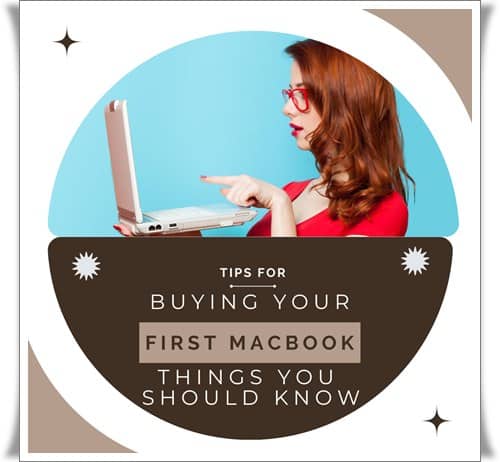
If you’ve never owned a Mac, it can be overwhelming to figure out what model is right for you. There are many different options available, each with its pros and cons. We’ve put together this guide to help you decide which MacBook is best for your needs!
Keep your budget in mind.
Keep your budget in mind when you’re ready to buy on this website. Don’t spend more than you can afford, but don’t go with a cheap model. You should find one that’s right for you and no more—otherwise, the extra money spent might not be worth it in the long run.
Determine how much processing power you need.
One of the most important things to consider when buying a new MacBook is how much processing power you need. The processor has a huge impact on how fast your computer runs, so it’s crucial that you buy one with enough power to meet your needs. To determine this, think about what kinds of tasks you’ll be using your computer for, and then make sure that the model you choose has enough RAM, storage space, and battery life to run those applications smoothly.
Any entry-level model will probably suffice for your needs if you intend to use your Mac primarily for word processing or web browsing. However, if video editing or design software are in your plans, look into upgrading to the latest processor or going for a higher RAM option.
Consider the screen size.
Screen size is a factor that’s often overlooked when people are choosing their first MacBook. This can be a mistake, as the screen size you choose will significantly impact how you use your computer.
Before you begin shopping for a MacBook, consider how much screen real estate is necessary for both portability and productivity. The former is typically more important to most people: If you’ll be taking your laptop with you regularly, it’s important that it fit comfortably in bags or backpacks without weighing down too much or taking up too much room. On the other hand, if your primary purpose for buying this computer is to get work done at home or in an office setting where desk space isn’t limited, then grabbing one with a larger display may be best (especially if writing long documents).
Determine how much storage you want.
First, it’s important to determine how much storage you need. If you’re a student or professional and will be storing large amounts of data on your laptop, then it makes sense to invest in a Macbook with more than 256 GB of internal storage. However, if you’re a casual user who won’t need as much space for documents, photos and videos—or if you plan on using cloud services such as Dropbox or Google Drive as an alternative—256 GB may be more than enough for your needs.
After all, you don’t want to buy an expensive computer only to find out that it doesn’t meet all the specifications of your workstation or lifestyle.
Conclusion
Remember to take your time when buying a MacBook. There are several models available, so it’s important to know what you’re looking for and which one is best suited for your needs
Leave a Reply
You must be logged in to post a comment.