If you are an existing Amazon seller, then you will know that operating a successful business on Amazon is all about knowing your costs and understanding your profits. That’s where the Amazon FBA Calculator such as the Jungle Scout FBA calculator comes into play.
This tool helps you to find out precisely how much profit you are going to make on each product, how much it is going to cost you for shipping your items to Amazon, as well as any other additional fees involved (if any).
In this article below, we’ll discuss the best Amazon FBA Calculator which is the Jungle Scout FBA calculator, and we will also highlight the major features of the Jungle Scout FBA calculator, as well as its pros and cons.
Ultimately, we’ll provide you with a step-by-step guide to use the Jungle Scout FBA calculator to maximize your profit on Amazon.

What’s Amazon FBA Calculator?
Amazon FBA Calculator tool helps sellers of Amazon to do market research and calculate a product’s costs and profits for selling the product on Amazon.
When Amazon sellers would have to understand how much possible profit they may make on an item that they’re trying to sell next, these tools help them to get an exact idea of their upcoming profit margins, ROI (return on investment), and also other costs that may be comprised.
What Is Jungle Scout FBA Calculator To Maximize Your Profits with Amazon FBA?
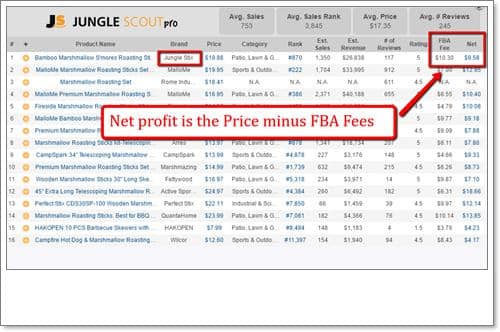
The Jungle Scout FBA Calculator is among the more widespread Amazon FBA calculator tool available for sellers. This tool allows the seller to input the exact costs. It means you get way more accurate and detailed output.
As far as Amazon FBA Calculator tools go – this Jungle Scout FBA Calculator is quite incredible and quite hard to beat.
Primary Features Of Jungle Scout FBA Calculator:
- The comprehensive search process of products helps you accurately and quickly look up products.
- Calculates extra fees like weight handling charges, referral charges, pick up and packing charges, and storage fees
- Sums Amazon FBA charges and shipping charges for any item to sell on Amazon
- Capability to export results.
- The Chrome extension lets you utilize the calculators while browsing through the Amazon site.
Pros
- Accurately and quickly finds products
- Gives detailed calculation
- Easy-to-use
- The Chrome extension simplifies the procedure
- Data Exporting for market research is a complete game changer
Cons
- Available only via paid subscription
Price:
The basic plan of Jungle Scout begins at $29 each month.
Line-By-Line Expenses On Amazon
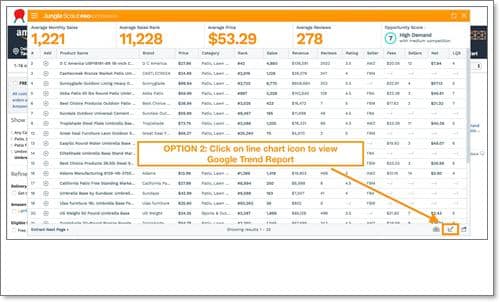
The required evil, the dues paid, the pied piper, etc. are what you need to pay to get your items listed on Amazon and have the help of picking, packing, shipping, customer service, etc.
Let’s begin by checking what these fees are, one-by-one:
Amazon Referral Charges:
This’s effectively the fee of having a functional Amazon product listing, therefore, they “refer” buyers to you. The charge is typically a ratio of the retail fee (differing by classification). You can get detailed info on how Amazon estimates the charges on this page.
Weight Handling Charges:
This’s the shipping fee to get the item to your buyer. It’s estimated by the item’s weight. As soon as they announce “Free 2-Day/Same-day/Next-day Prime Shipping” for Prime members and FBA products, guess who will pay for it? Yes, as a seller, you do.
Pick And Pack Charges:
The price of getting your product from the FBA warehouses, and packing the item (including the packing materials). This’s essentially covering the labor charges of Amazon in their FBA warehouses.
Preparation Service Charges:
In case you spent for Amazon to use labels such as the UPCs, it’d be $0.30 for each product. Also, you will have to pay other prep service charges.
Monthly Storage Charges:
It estimates storage in cubic volume on an each-month basis.
To estimate the costs of a particular product, you need to find the UPC, EAN, or ASIN of a similar product and put it into the FBA Revenue Calculator tool.
As soon as Amazon recognizes the item, you can understand the particular charges, the average fees, and also the “net profit”.
How to Use jungle Scout FBA Calculator For Amazon
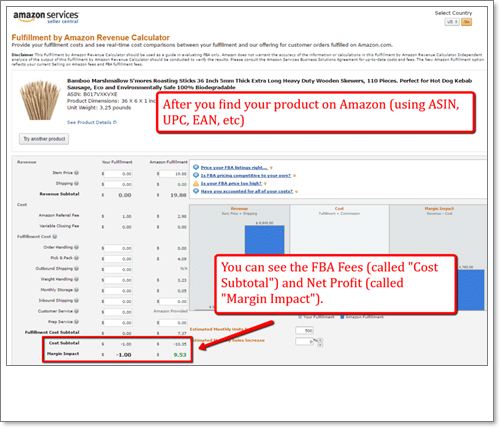
The Jungle Scout FBA calculator tool is great for choosing your FBA costs. Here is an easy-to-use aid to observe all of your costs and estimate your true earnings.
Many Amazon sellers have utilized this tool to become successful. It works similarly to the Amazon FBA calculator tool but lets you enter all the costs to land on the Net Margin for each Unit. So, here are the steps to use the Jungle Scout FBA calculator
Step 1:
Start by entering a few basic details as well as your upfront & fixed expenses:
Green figures here are formulas, so simply leave the green figures alone. Only replace the red figures with your details, or put “0” in case it doesn’t apply to you.
Step 2:
Now put your marketing expenses in the given boxes in case applicable here
Step 3:
It is time to see the financial analytics of your business. Here you can check the Gross Margin at various price points as per your choice to know how much profit you are going to have
Step 4:
That’s it, the Gross Margin estimates are in the process
As soon as you are done, you can simply hit save as well as revel in the learning that you know your profit margins as well as how much funds you are saving in the bank.
FINAL WORDS
So, as you now have all the required detail on the Jungle Scout FBA calculator tool and you know how to use it for your Amazon product selling, what else are you waiting for?
Just go ahead and start using the Jungle Scout FBA calculator to research products and calculate them to cut out any extra cost. Moreover, this Jungle Scout FBA calculator tool will help you become a successful seller on Amazon and also help you gain more profit.
So, just go and do it now!
Leave a Reply
You must be logged in to post a comment.