You can’t work for any length of time without making mistakes, especially if you’re a beginner. This is particularly true for something like photography. There are a lot of nuances, and it is not always possible for a newbie to understand them. There are a lot of reasons why they make mistakes, from the wrong camera settings to the handshake at the moment of taking the picture. Even if you made a mistake you should not despair, because there are apps for AI for picture enhance that can help you correct your mistakes. Here’s the top of the best of them.

Luminar Neo
One of the best photo editors, with a wide range of possibilities for modification. You can find many plugins and add-ons and as a consequence greatly expand the toolbox of the application. Thanks to AI enhance in Luminar Neo post-processing is not difficult even for novice users.
Al Image Enlarger
The online service offers a versatile set of tools to improve the quality and zoom of your images. Al Image Enlarger automatically increases picture resolution, removes noise, retouches skin, and increases color brightness.
The platform offers many tools for working with graphics: enlarging, zooming, scaling anime pictures, enhancing color, contrast, and quality, noise reduction, face retouching, background removal, cartooning, and filling in black and white pictures. If you are looking for great AI to enhance images this app is your choice!
Enhance Pho.to
A free online photo editor to improve the quality of your pics. Enhance Pho.to allows you to adjust the brightness, remove noise and red-eye effect to make the photo more “warm” or “cold”, and increase the sharpness and saturation. You can download the finished image, share a link to it, or post it on social networks.
AKVIS Refocus AI
The program improves the clarity and sharpness of frames. There are five universal image processing modes: focus, iris, blur, thumbnail, and motion blur. They allow you to highlight a certain object and blur the background, simulate the movement of objects in the frame, and accentuate a certain element of the picture.
There are two versions of AKVIS Refocus AI:
- The standard PC program for Windows and Mac;
- An embeddable plugin for graphics editors like Adobe Photoshop, and Corel PaintShop Pro.
The service offers a 10-day trial version, after which you can buy one of four licenses. Beginners often choose this AI photo enhancer.

Blurity
A free desktop program makes blurry images clearer. To achieve the result, you need to move the red square to the desired part of the photo and click “Process”. The only catch is that it leaves a watermark with the Blurity logo on the image. To remove it, you need to buy a license for $79-249.
Paint.Net
Multifunctional free photo enhancement program. The set of tools for working on photos is wider than in Paint. The program has a simple and clear interface. When you open it, you will see a window with a set of tools with such possibilities as:
- Circle an arbitrary area on a photo;
- Rotate the image at an angle;
- Resize pictures;
- Ability to display a mirror image;
- Working with layers;
- Change the saturation of color shades;
- Change the brightness and contrast of the picture.
The graphic editor allows you to process images with 30 different effects: blur or distort the picture, and change the drawing styles.
You can use this app for free and regular updates are released. A simple toolbar menu is easy to use for beginners. Thanks to all these features, this program is considered one of the best on the list.
GIMP
The program is adapted to work on Linux, UNIX, Mac, and Windows. The graphics editor is able to retouch photos, combine and create images. There is a possibility of batch processing of digital images and publications.
The function of changing the format of the image from one to another is available. The program knows how to work with layers. With the installation of additional extensions, you can significantly expand the capabilities of the editor.
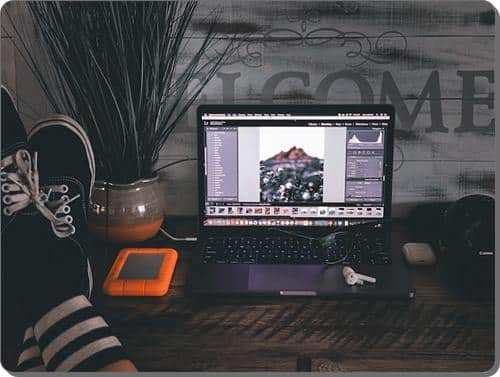
PhotoScape
The wide functionality of the free program allows you to easily view and enhance your photos and gives the possibility of batch processing of images. With PhotoScape you can create collages and animated pictures in gif format.
The app has a friendly and pleasant interface and a wide range of tools with which you can:
- Flip photos directly in the program window;
- Impose one of more than 200 frames on a picture;
- Automatically adjust brightness, contrast, and sharpness;
- Apply any effects;
- Divide the image into segments;
- Add geometric shapes or images to photos;
- Create a collage in batch processing of images;
To print photos, you can place an unlimited number of images on one sheet. With the help of a special utility, it is possible to send the processed photos for printing.
Leave a Reply
You must be logged in to post a comment.