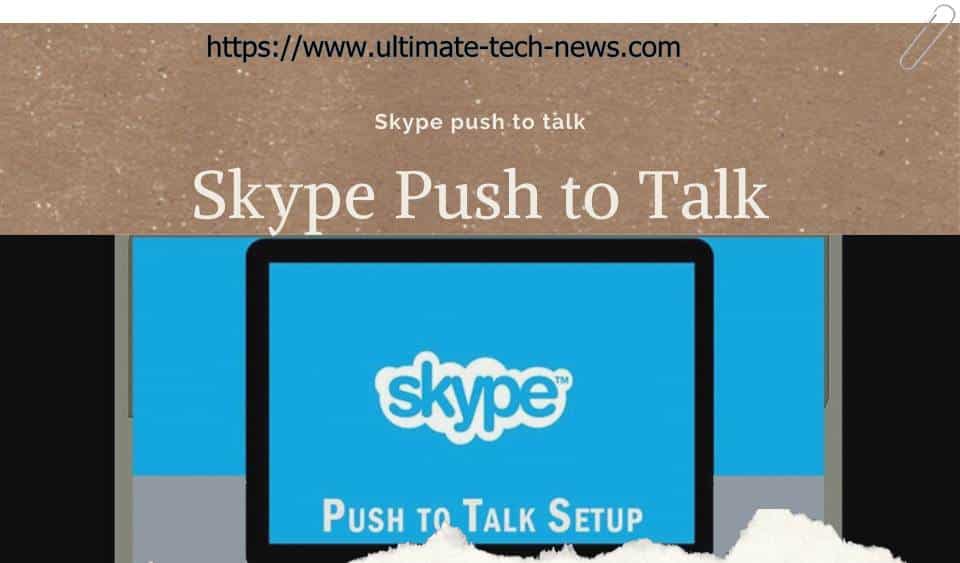
Skype push to talk: Skype was founded in 2003 by Microsoft company. Microsoft is a trusty Brand. Skype minimized the miles of distance because of Video Calling and voice calling feature through internet which is totally free.
Skype’s Voice over Internet Protocol (VoIP) technology is explained in detail at https://www.epcgroup.net/what-
If you want to call someone through on his sim card. Then you have to pay a little to buy Skype credit.
What Is Skype Credit?
Skype credit is as same as balance on your cell phone to make a call so you can make voice calls anywhere in the world even another person does not have any internet connection. If you have the internet connection you can make a call which will be the clear voice call. without any buzz. it is the most popular messenger ever you can send image, document, video or any other file and messages with Skype.
Is Skype Useful
It is the very useful platform for business or personal use. what makes it special and more beneficial than other messenger apps is that Skype is available for every platform that exists. like as we can not use some video calling apps on Mac or Linux but Skype is available for every platform even if you are Mac user or Linux User or windows user or Android Or iPhone User it is available for all of us.
Skype Features
- Instant messaging and chat history.
- Calls between Skype and landline/mobile phone numbers.
- Skype Premium.
- Voicemail.
- Video calling and screen sharing.
- SMS text messaging.
- Wireless hotspot network access.
- Application features.
- Push to talk Skype.
- So many…
Now the new feature has been added in skype which is “Push To Talk” for those who does not know what really Skype Push Talk is. I will tell you guys in detail. and for those whose having trouble to enabling Skype Push Talk, Skype feature on their platform, I will tell you some fix as well.
Download Skype
[appbox googleplay com.skype.raider&hl] [appbox appstore 304878510]For Windows [ DOWNLOAD NOW ]
Skype Push Talk {Enable & Fix}
I will tell you to fix for your Windows PC, Android, iOS ( iPhone Or Mac ). That solutions are personally tested by me. They will definitely work for your platform. Does not matter what Gadget you are using, actually this is how does push to talk work.
What Is Skype Pust To Talk?
Push To Talk is a great and latest feature which will turn your Mac or Windows pc or Your Smart Phone Into walkie-talkie. If you want to make the push to talk Skype you just need to go in an active group and press voice call or video call button.
That is it you do not need to make several phone calls to attach several friends in one call. it has more plus points which make it better than other video call or voice call apps. Skype Push To Talk Function can be used for both voice or videos calls. even you can use it making calls with one to one or in the group calling with friends it works perfectly in both ways. even the Push To Talk support calling during mobile or landline calls.
which is really very awesome function and useful for us as well. if you are among these peoples who think that Skype Push To Talk Function is hard to use or hard to enable. Then do not worry stick with this post we will explain in detail that how can you use it easily and if you do not have this Push To Talk then how can you enable it within seconds.
If You are Smartphone, Mac, Or windows User stick with a post I will tell you ways for All platforms to enabling this awesome feature to make your phone calls easy with friends.
How To Enable Push To Talk On Skype?
Here I will tell you two method to enable “push talk” which is windows and smartphones. An image of where we must take us can be seen below. From here, you’ll want to select Advanced and then click on a small drop-down menu The Skype window will pop up. Press the Hotkeys left-click to open up a window within the Skype box that is located to the right side of the menu. Below is an image from the menu menu, which pops when you select Hotkeys .
How To Enable Push Talk On Windows?
If you are using windows. and you want to know how to enable Push To Talk on Skype Windows 10, or Windows 7 do not worry, This will work for every window you are using the process will be same so follow my steps I will tell you in detail and step wise.
Step to enable: (Open Skype on your computer)
Download Skype from their official Website for your windows. If you already have skype then update it to it is latest version. Download from their official website, not third-party website. If it is already up to date, then follow my steps.
- Sign up or Log in Your skype official Account.
- Tap on the tools located on top of the windows. This button is located on a tabs bar in the upper-left corner of your Skype window. It will open a drop-down menu.
- Scroll down to click options.
- Click ADVANCE OPTION on the bottom left side.
- You will see hotkeys click on hotkeys and enable them.
- You will see the list of all option scroll it down to the bottom last you will find an option named TOGGLE MUTE ( PUSH TO TALK ) it might be disabled so click on it and enable it. you can use keyboard shortcuts in your Skype calls.
- This box is located at the top of the Hotkeys settings. When this option is enabled, you can use keyboard shortcuts in your Skype calls.
- Click to apply and save your settings now check. your Skype Push To Talk.
- Hit to save the Blue save button. It’s located in the lower-right corner of the Options window. It is now possible to use Push-to talk within your Skype calls using your brand new hotkey combination.
How To Enable Push Talk On Smartphone?
If you are using smartphone android or iPhone. You just need to update your skype and log in to your account. And process is same as the windows.
Just go to options and enable toggle mute push to talk options. and bingo you are ready to use push to talk on Skype on your mobile.
How To Use Skype Push To Talk?
Now when you have enabled Push To Talk on Skype successfully. Its time to learn how to use Push To Talk. I said before it is like the walkie-talkie, when you enable it, that is how to make skype push to talk.
You will find a mute toggle button on your Skype’s home screen you just have to do call in a group and click on that toggle button when you want to speak just hold that toggle mute button and release when you are done speaking. when you release toggle button your mic will stop working but you will listen group conversation of you and when you want to speak hold that toggle button again your mic will start working again it is simple as that.
Skype Pros & Cons
- Great for screen sharing
- Excellent for remote meetings
- It is very intuitive and easy to use
- Clear phone and video calls
- Easy to set up group chats
- Multiple participants
- Lag on screen sharing
- Limit file sharing
- Credit require for features
- Notification bug
- Picture quality not good
- UI not good
Read this : Google I’m Feeling Lucky – Top 19 Hidden Tricks – MUST Try
Read this : Top 5 Best Torrent Sites 2017 – 2018 (Download Anything)
How do I turn on the Push to Talk feature on a Mac?
Open Skype on your computer. The Skype icon is the white “S” within the form of a blue circle. It can be found in the Applications folder.
- If you’re still not signed into the Skype account, log in using your email address or phone number or Skype ID, as well as your password.
In Mac, there is no need to enable the Push to Talk feature by entering Skype settings. Skype settings. Instead, press Ctrl+Option+Command+|Up. It is necessary to use this combo each time you want to switch on. Push to Talk mode. Advantages to Individual User to connect to multiple users simultaneously by pressing a single click of an icon on a smartphone, one can talk to many individuals. There could be as many as 249 people on one channel. Cost control – Pushing to speak on skype assists in reducing calls. keyboard shortcut (Ctrl+M) to turn on Skype Push to Talk mode. Click the microphone that is muted to end Push-to talk. You can leave the Push-to-talk feature and return to your normal microphone by pressing this icon at the lower right of your call screen.
Final Words
So this is all about skype and skype push talk feature. If you have any problem then you comment down below. Wwe will update new apps like skype soon.
Leave a Reply
You must be logged in to post a comment.