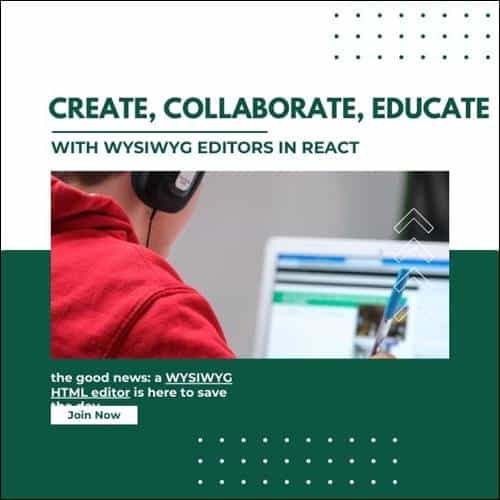
Ever found yourself tangled in the weeds of HTML and CSS when you’re just trying to create a killer e-learning course? We feel you. The technical barrier can often stand in the way of our creative ideas. But here’s the good news: a WYSIWYG HTML editor is here to save the day! These editors can help us translate our vision into engaging, interactive e-learning content without breaking a sweat.
And guess what? It gets even better when we bring React into the picture. This dynamic duo – a WYSIWYG editor and React – is like the secret sauce to the e-learning platform development feast. Ready to get a taste of how to spice up your e-learning platform creation with a WYSIWYG editor in React? Let’s get right to it.
Choosing a WYSIWYG editor
When choosing a WYSIWYG editor, we all look for a few key things. A user-friendly interface, a rich set of features, and an ability to make our e-learning platforms as engaging as possible. Well, if this isn’t enough, you can look for even more features, such as regular updates and a community that always comes through. What else could you possibly need?
One such WYSIWYG editor has been presented by Froala. Its intuitive interface and feature-rich environment make building interactive, dynamic e-learning platforms a breeze. If need be, Froala is not just an editor; it could be your partner in crafting exceptional learning experiences.
Installing and setting up WYSIWYG editor in React
Getting your WYSIWYG editor up and running in your React-based e-learning application is a straightforward process. For Froala’s angular WYSIWYG editor, it’s just a few steps away. So, let’s roll up our sleeves and dive right in:
- Install Froala.
First off, we’ll need to install Froala into our React project. This is as easy as running a single command in our project directory. If you’re an npm fan, go with
- single command in our project directory. If you’re an npm fan, go with
| npm install react-froala-wysiwyg –save. |
More of a yarn person? No problem! Use
| yarn add react-froala-wysiwyg |
- Import Froala and set up a React component.
Next up, we’ll need to import Froala’s editor and its styles in our React component.
| import React from ‘react’; import ReactDOM from ‘react-dom’; import ‘froala-editor/css/froala_style.min.css’; import ‘froala-editor/css/froala_editor.pkgd.min.css’; import FroalaEditor from ‘react-froala-wysiwyg’; |
- Set up Froala’s editor.
Now it’s time to set up our editor in a React component. We’ll need to manage the state to handle data changes. Here’s a basic example:
| class EditorComponent extends React.Component { constructor () { super(); this.handleModelChange = this.handleModelChange.bind(this); this.state = { model: ‘Example text’ }; } handleModelChange: function(model) { this.setState({ model: model }); } render () { return <FroalaEditor model={this.state.model} onModelChange={this.handleModelChange} /> } } |
In this code, we’re creating a new component that uses FroalaEditor. We’re also setting up a handleModelChange method to update the component state whenever the editor’s content changes.
And just like that, you’ve got Froala’s editor set up in React!
Handling content creation in e-learning
When it comes to e-learning, content creation is the name of the game, and an HTML editor like Froala’s editor is your MVP. For instructors, Froala’s editor is like a trusty Swiss Army knife, helping you whip up multimedia-packed lessons, fun quizzes, and thorough assessments with ease.
But don’t think we’ve forgotten about the students! Froala’s editor is just as handy for them. Assignments and class discussions get a whole new dimension as they morph from plain text to a vibrant canvas of ideas. With this WYSIWYG editor, students can wave goodbye to dull, monotonous assignments and say hello to expressive, rich content.
Customizing and configuring WYSIWYG editor for e-learning
When it comes to making your e-learning platform pop, a premier WYSIWYG editor is your personal stylist. For instance, Froala’s editor is fully customizable, meaning it can be tailored to suit your platform’s branding and visual identity. By applying custom CSS styles, e-Learning platforms can change the look and feel of the editor to match their design guidelines.
But it’s not just about looking good, it’s about working smart too. Froala’s toolbar is your control center, it’s extremely flexible. Adding a cool new feature or removing a redundant element is as easy as tweaking your toolbar configuration. This WYSIWYG editor makes it easy to create a user-friendly e-learning environment customized to your needs.
Ensuring accessibility in e-learning content
Creating e-Learning content that’s accessible to everyone is the heart of a great learning experience. After all, they, as equals, deserve to engage, learn, and grow.
So, how can a WYSIWYG editor help here? Well, a good one, like Froala’s editor, lets you create accessible content that ticks all the right boxes. You can easily
- add alt text to images,
- create reader-friendly tables,
- use color contrast to your advantage,
- use progressive heading tags, and
- add descriptive captions and transcripts
ensuring your content is accessible and appealing to all.
By choosing a WYSIWYG editor that cares about accessibility, like Froala’s editor, you’re not just creating content; you’re creating opportunities for everyone to learn.
Handling user interaction and submissions
Handling user interaction and submissions in Froala for e-Learning content comes with several considerations.
Implementing proper form submission mechanisms manages content creation and editing efficiently. Validating the content entered through the Froala editor during form submission prevents malicious code injection or unwanted data. Moreover, applying appropriate sanitization techniques cleanses the content of any potentially harmful elements.
With a quality WYSIWYG editor like Froala’s editor, you get robust tools to manage these interactions while maintaining data integrity and security.
Performance optimization and testing
When creating e-learning content, you want a WYSIWYG editor that performs well, especially with large and complex tasks. Here are some strategies to optimize Froala’s performance:
- Lazy-loading
Load the Froala editor only when necessary to reduce the initial loading time of the page. - Content Chunking
Split large content pieces into smaller chunks to improve rendering speed. - Server-side Rendering
Consider server-side rendering for content-heavy pages to reduce client-side processing.
Regular testing to validate the editor’s behavior during content creation and editing is a must, especially with a free WYSIWYG HTML editor. Employ various testing methodologies, such as unit testing, integration testing, and user acceptance testing, to identify and address any issues that may arise. However, with a robust WYSIWYG editor like Froala’s editor, you’ll have the right tools to both optimize performance and carry out extensive testing.
Troubleshooting and support
When working with WYSIWYG editors, you might come across issues during integration. Here are a few with their solutions:
- Compatibility issues
Use the correct version of Froala that is compatible with your React application. - Editor not loading
Check if there are any conflicts with other scripts or CSS on your page. - API errors
Send valid requests with the correct parameters.
Good WYSIWYG editors have comprehensive resources to troubleshoot these little snags. These could include documentation, tutorials, or even community forums.
For instance, a top-tier WYSIWYG editor like Froala’s editor isn’t just about solving problems but also learning and growing along the way. With support resources such as documentation and community forums, you’ll never be truly stuck.
Future enhancements and updates
In the dynamic world of WYSIWYG editors, the anticipation for what’s next never wanes. Recently, with editors like Froala’s editor leading the charge, we’ve seen advancements like seamless pasting, improved table and link editing, and even broader browser compatibility.
So, what’s the next big thing? With the current trajectory, we might see even more intuitive features, broader multimedia integration, and superior accessibility options. The real magic will be in the actual updates from innovative players like Froala, which continually pump up our e-learning platform creation.
Conclusion
As we wind down, it’s clear that integrating a WYSIWYG editor into React applications is quite a power move. This is all about crafting an engaging, interactive content creation experience for our users, something that’s both potent and intuitive.
We’ve covered what the best WYSIWYG editors must have and how they can revolutionize e-learning for both instructors and students alike. Moreover, we’ve covered how WYSIWYG editors, such as Froala’s editor, have made overcoming technical hurdles a piece of cake.
If you are looking to create, collaborate, and educate with WYSIWYG Editors in React, there is no better time. After all, it’s a world of creation, collaboration, and education – made all the easier with the right WYSIWYG editor!
FAQs
1. Can I customize the toolbar of the WYSIWYG editor to include specific features only?
Yes, a top-notch WYSIWYG editor like Froala’s editor allows you to customize the toolbar fully, adding specific features to suit your needs and making it uniquely yours.
2. How can I handle media uploads (images, videos) within the WYSIWYG editor?
A WYSIWYG editor, such as Froala’s editor, allows for easy media uploads and embedding of images and videos through the media insert option.
Leave a Reply
You must be logged in to post a comment.