Faxing is not an easy process to deal with. Imagine that you have to urgently share a document with your colleague or send an important page of the lecture to your groupmate on the go. Faxing is a great way to share all types of things with other people, but, unfortunately, it can take too much time sometimes.
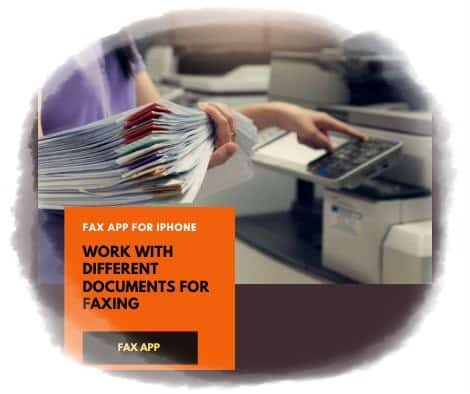
But what if we say that it can be simplified with a mobile solution? In a digitalized world, you can perform many processes using your mobile phone only. For example, you can download fax from iPhone and do all the faxing via your mobile phone only. You don’t need to buy any special equipment and avoid using a computer for sharing, saving, or converting your faxed files into a different format. Moreover, everything is portable and you can make your faxes anywhere.
Fax App is available on iPhone and iPad devices only. This can be considered a limitation, but this mobile app offers a great experience for users. In this article, we are going to give an overview of an iOS app and talk about the different types of documents that can be scanned. First off, let’s dive into the features of this app.
Fax app key features
Here is the functionality Fax App offers for users. There are many apps to fax from iPhone available in the market. Let’s learn together what features make it stand out among others.
1. Document scanning and signing
Apart from scanning any type of document you want, you can sign all of them using your finger only. This helps add more security to your scanning and effortlessly sign all the documents without having to print them.
2. Fast file upload
You don’t need to actually take a picture of the document to be scanned, you can import different types of files from your mobile phone. The scanner supports common document and image formats, including PDF, JPEG, or PNG files.
3. Built-in scanner tool
Before you actually send a file, you will have to scan it with the camera of your device. But no worries about its quality. This app for faxing helps take a snapshot of your document and then crop and fine-tune its quality so that it looks more like an online document.
4. View your scan history
This app allows you to see the documents you have previously scanned. This app can be a place where you store all the documents, which is convenient if you need to scan them very often for work.
It’s important to mention that this mobile app works on a subscription-based model. And this app allows you to have a certain number of scans to share with other users.
What types of documents does an iPhone Fax app support?
Here are the types of documents and files this app can help you scan and then fax them to other users. It’s important to mention that his list is not limited to these documents only, but these things are the most common to scan and share with mobile faxing apps. So, here they are:
- books
- photos
- notes
- passports
- IDs
- cards
- posters
- licenses
- newspapers
- menus
- certificates
- letters
- and many others
There are no limitations to what you can fax via iPhone, so it’s up to you what to scan and share.
The benefits of using the Fax app for iPhone
1. Speed up the faxing process
Modern technology makes it possible to receive faxes quickly and accurately. Your journey to receiving high-quality scans can be sped up with a few clicks and simple setup selections. Whether it’s uploading a file from your mobile phone, or scanning it with your camera, it doesn’t even compare to the amount of time you need to just turn on your special faxing device. Moreover, if you need to sign them, you can do it all in a few seconds.
2. Organize and keep all your documents in one place
All the previously scanned or faxed documents are saved in Documents, where they can be organized and systematized in any way you see fit. Store those for as long as you’ll need them by archiving them.
3. Send faxes from literally anywhere
All you need to send a fax is an Internet connection. You can instantly access the documents you need to scan when you have access to your smartphone. Everything in your directory is protected. You can access it whenever and wherever you need to.
The final note on a Fax app for iPhone
To sum it all up, the Fax app for iPhone we discussed in this article is an excellent solution for scanning and sharing all sorts of documents quickly and efficiently.
Leave a Reply
You must be logged in to post a comment.