
Slow computers, constant glitches, unexpected crashes—these are the daily frustrations that can disrupt a business. In a time when everybody is increasingly reliant on technology, a poorly performing computer system isn’t just an inconvenience—it’s a major obstacle to success.
But what if there was a way to eliminate these problems and unlock the true potential of your IT infrastructure? This post examines how expert IT support can dramatically improve your computer system’s performance, leading to increased efficiency, reduced downtime, and a stronger bottom line.
1. Proactive Maintenance and Monitoring
Proactive maintenance and monitoring form the backbone of effective IT support. Expert IT teams, often provided through ICT Services, employ advanced real-time monitoring tools to track your systems, identifying potential issues before they evolve into major problems. For instance, they can detect anomalies like rising CPU temperatures, low disk space, or unexpected network activity spikes. Addressing these issues promptly prevents them from escalating into costly downtime or system crashes.
In addition to monitoring, routine maintenance tasks such as clearing cache files, defragmenting hard drives, and updating software are systematically performed to ensure smooth operation. By reducing digital clutter and keeping systems updated, IT professionals maintain optimal performance and extend the life of your hardware and software investments.
2. Streamlined Troubleshooting and Issue Resolution
System issues, when left unresolved, can disrupt operations and frustrate users. Expert IT support excels in troubleshooting by leveraging their hardware, software, and networking knowledge. Instead of relying on guesswork or trial-and-error methods, IT professionals use diagnostic tools and structured approaches to pinpoint the root cause of issues.
Once identified, they implement swift and practical solutions to resolve problems. For example, whether a corrupted driver causes a blue screen or an incompatible software update slows down operations, expert IT support ensures that disruptions are minimized. Their ability to efficiently restore systems to peak performance saves valuable time and prevents extended downtimes that could impact productivity.
3. Enhanced Security Measures
Security vulnerabilities pose a significant risk to system performance, often manifesting through malware infections, unauthorized access, or phishing attacks. These issues can disrupt system speed, disrupt workflows, and jeopardize sensitive data. Expert IT solutions protects your systems by implementing comprehensive security measures, such as antivirus solutions, firewalls, and intrusion detection systems, which act as the first defense against cyber threats.
Furthermore, IT professionals ensure that all software and operating systems are updated with the latest security patches. This not only closes potential gaps that attackers could exploit but also provides the stability and reliability of your systems. With expert cyber security measures in place, your computer systems can perform at their best without the drag of malicious interference.
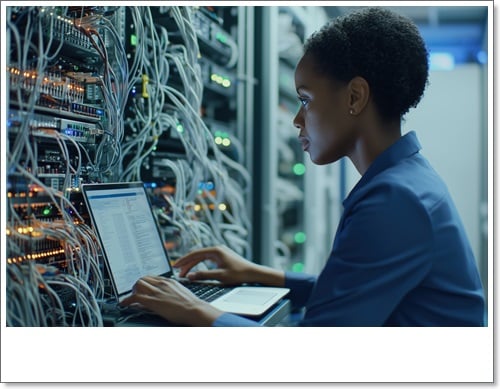
4. Optimization of System Resources
Over time, systems can become overloaded with unnecessary programs, outdated files, and inefficient settings that slow down performance. IT professionals analyze resource utilization to identify inefficiencies and bottlenecks. They optimize system configurations by uninstalling redundant software, managing startup processes, and reallocating memory resources to where they are needed most.
Additionally, they fine-tune hardware settings and customize software configurations to align with specific operational needs. For example, they might adjust power settings to balance energy efficiency with performance or allocate more processing power to critical applications. These efforts ensure that your systems operate efficiently, handling tasks with minimal lag and maximum responsiveness.
5. Strategic Upgrades and Future-Proofing
As technology evolves, so do the demands placed on computer systems. Expert IT solutions helps you stay ahead by evaluating your current infrastructure and recommending strategic upgrades that enhance performance. Whether replacing traditional hard drives with faster SSDs, upgrading to a more powerful CPU, or increasing RAM to handle multitasking, these enhancements are tailored to your unique needs.
Beyond immediate upgrades, IT professionals take a future-focused approach by advising on scalable solutions and emerging technologies. For instance, they suggest cloud-based systems to improve flexibility and resilience or invest in virtualization technologies to maximize hardware utilization. This forward-thinking strategy boosts current performance and ensures your systems can meet future demands.
6. Minimized Downtime Through Backup and Recovery
Unexpected system failures or data loss can result in significant downtime, halting productivity and disrupting operations. Expert technical support addresses this risk by implementing robust backup and disaster recovery solutions. With secure backups and rapid restoration capabilities, these systems protect your critical data from loss due to system failures.
For example, IT professionals might set up automated daily backups, maintain redundant copies of important files in secure locations, and design failover systems to keep critical applications running even during outages. This level of preparedness minimizes downtime, ensuring your systems return to full functionality quickly and with minimal disruption.
Conclusion
The impact of expert IT support extends far beyond simply keeping computers running. It’s about optimizing your entire IT infrastructure to drive business growth. Professional IT support offers a comprehensive approach to maximizing your technology investment, from preventing costly downtime and boosting employee productivity to enhancing network security and ensuring business continuity. If you’re ready to unlock the full potential of your computer systems and transform them from a potential liability into an asset, partnering with a qualified IT support provider is a smart move that can pay dividends for years to come.
Leave a Reply
You must be logged in to post a comment.