Why you need to restore a SQL database?
A SQL database backup is a copy of your database’s data, which can be used to restore the original databases. There are several reasons why you might need to restore a SQ database:
- Data loss or corruption: If your database becomes corrupted or data is accidentally deleted, restoring from a backup can recover the lost information.
- Server migration or upgrade: When upgrading or migrating database to a new server, you can restore a backup to avoid data loss during the process.
- Software testing and development: Restoring backups in a non-production environment allows developers to test changes using real data without impacting live systems.
In a word, SQL backup and restore is essential for enterprises to ensure data security and business continuity.
In this article, we will walk you through on how to restore SQL database from backup.
Easiest way to backup and restore SQL database
Back in old time, people may use the official SSMS GUI or the T-SQL commands to backup and restore databases data. They both work in most time, but SSMS GUI only restore one database from one backup file at a time. And T-SQL works by using complex script, which can take a long time to master for some people. So, is there any easy and powerful tool to backup and restore SQL database?
Yes, AOMEI Cyber Backup is a professional SQL backup software that meet most data protection demands. It enables users to easily backup all or multiple Microsoft SQL databases to a secure location within a few clicks and easily restore database backups whenever you need.
Here are the main features and advantages of AOMEI Cyber Backup
- Easy to use: Uses an intuitive interface. A few clicks can complete the SQL backup and restore without any complex commands.
- Automatic backup: Set up a backup schedule to automatically run backup tasks.
- Point-in-time recovery: AOMEI Cyber Backup support restoring backed up SQL database to a specific time using any full/incremental/ differential backup point.
- Backup to various locations: Support save backups to local path, external hard drive, USB drive, NAS drive, network share, and cloud storage – such as Amazon S3 storage.
- Fast SQL recovery: Offer a superfast recovery speed to execute SQL data recovery in a very short time to ensure your business continuity.
- Recovery to new Server: You can restore your backup to the original and another new server. It is very helpful to databases migration.
- Role-based management: Create multiple account with different permissions. Then you can assign these accounts to your other team members as viewer, monitors, operators.
How to backup and restore SQL databases using AOMEI Cyber Backup
Here is how to backup SQL Server and easily restore from the backup using AOMEI Cyber Backup.
Backup SQL database:
Step 1. Run AOMEI Cyber Backup on the server machine. Click Source Device on the left side of the interface. Choose Microsoft SQL and click Microsoft SQL.
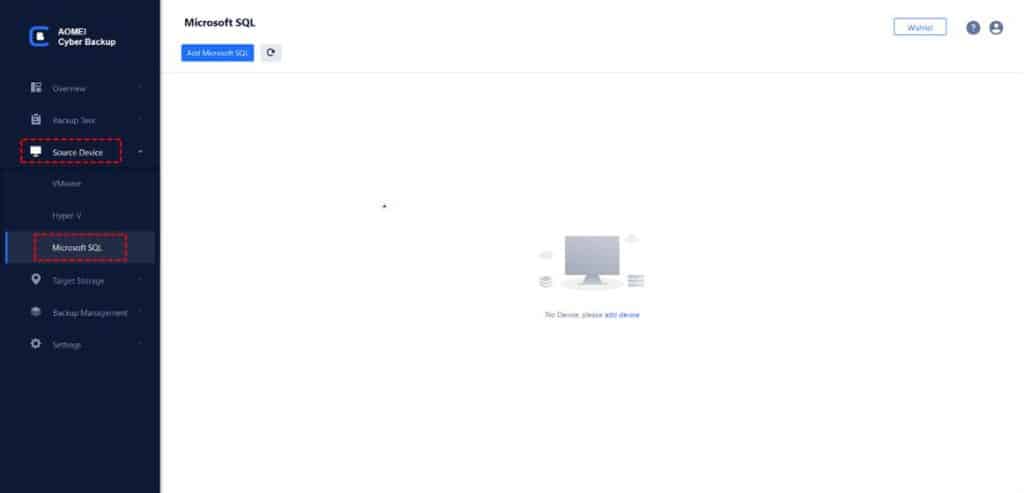
Step 2. Click 3-dot icon and click Authentication.
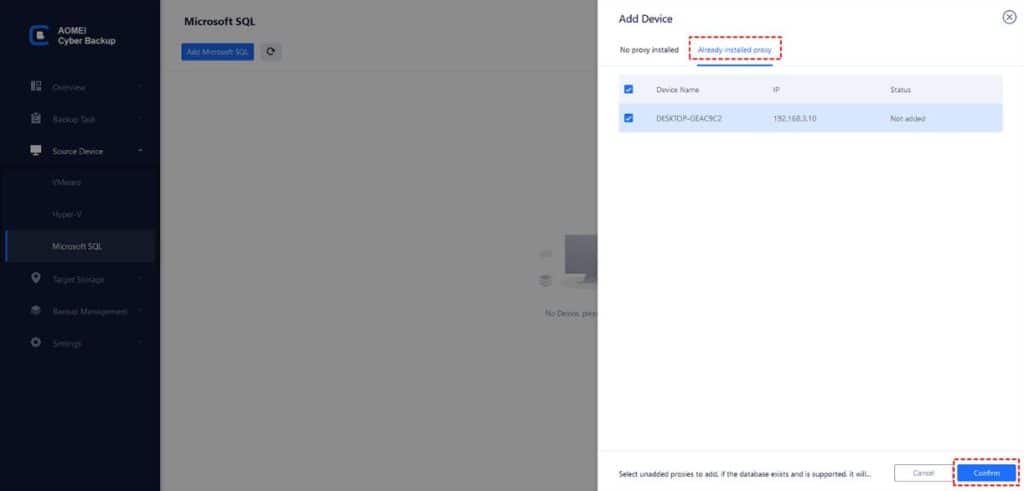
Step 3. Click Backup Task > Backup Task > Create New Task to open the Create New Task wizard. Choose Microsoft SQL Backup, and specify target, schedule, and other information as you need. Then click Start Backup to commit and execute the task.
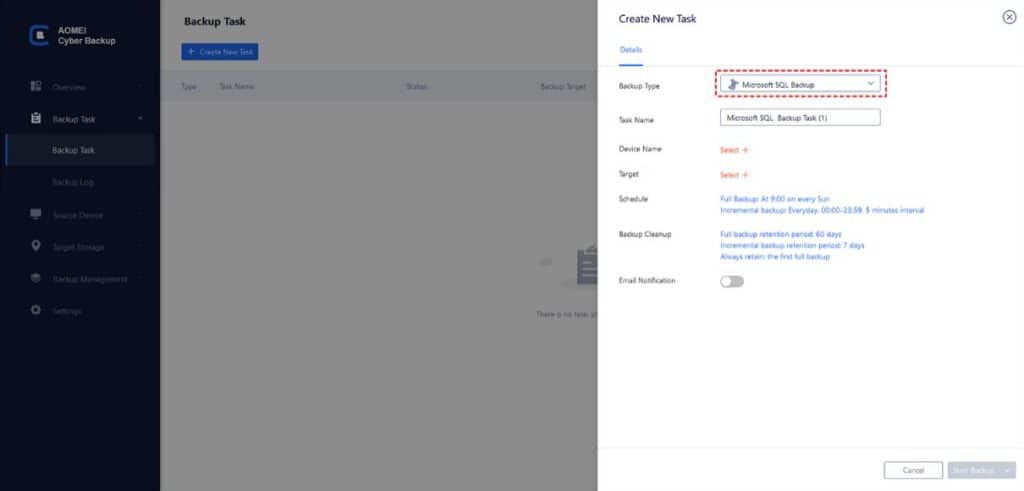
Restore SQL databases
Step 1. When you need to restore SQL databases, click “Backup Task” on the left menu. All backup tasks will be listed here. locate the task you want to restore.
Step 2. Click the 3-dot icon and click Restore.

Note: If you accidentally delete a backup task, you can also restore it from Amazon S3, a local path, or a NAS/network share. Just click Backup Management > Restore.
Step 3. Then you can choose a backup version – a full, incremental and differential backup to restore SQL to a specific state.
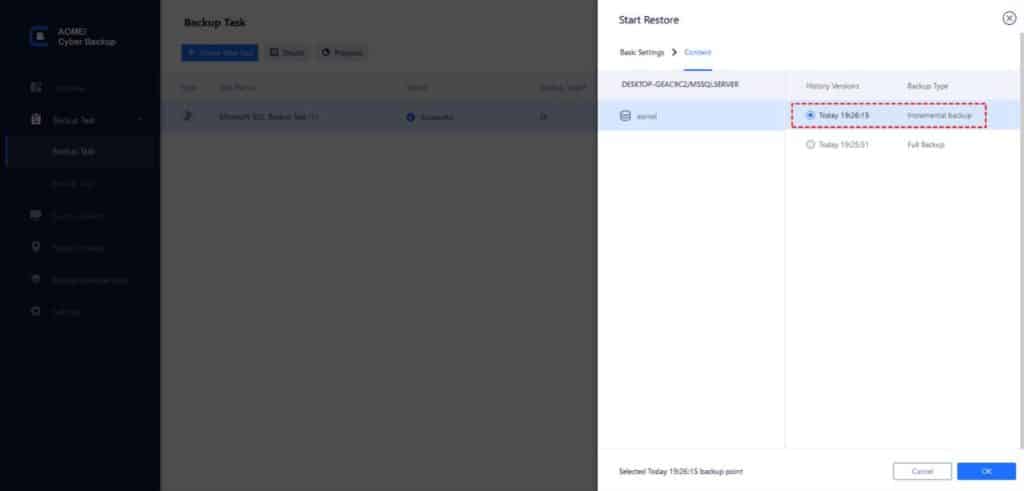
Step 4. By default, you can restore the backup to the original SQL server. Click Start Restore to execute. You can also restore to new location. Specify the name of the new target.
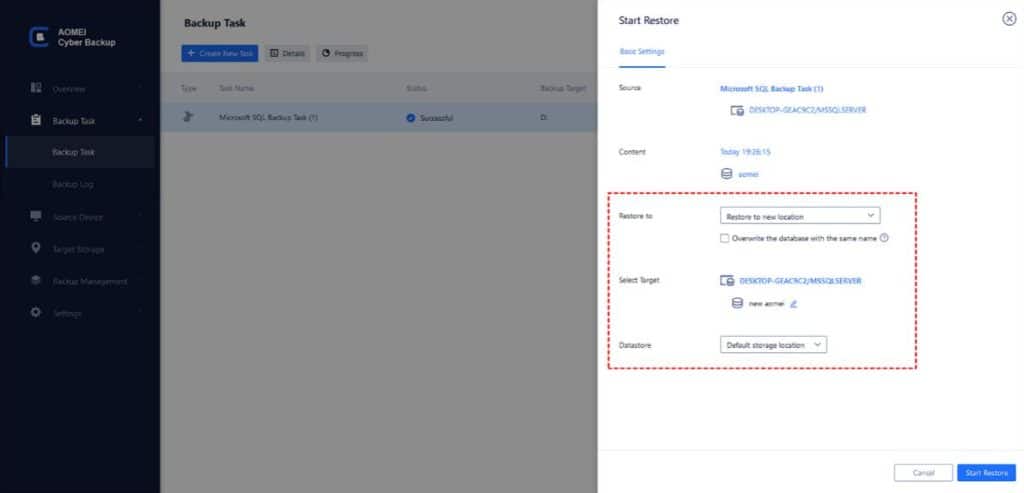
Conclusion
This post explains when you will need to restore SQL databases from backup. And introduce the easiest way to perform this operation. As a robust enterprise backup software, AOMEI Cyber Backup provides a centralized backup to protect all or multiple MS SQL databases to a secure place. And when you need, you can easily restore your databases from the backup.
Leave a Reply
You must be logged in to post a comment.