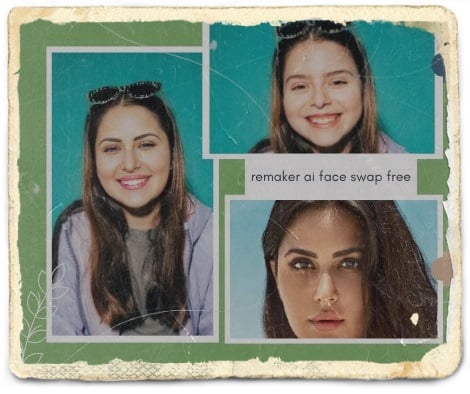
AI face swapping tools have taken over social media feeds, meme pages, and video editing communities—and Remaker AI is right at the center of it all. Whether you’re a digital content creator, a curious AI enthusiast, or just someone looking to have fun with deepfake-style videos, Remaker AI offers an impressively accessible way to swap faces… for free.
In this comprehensive guide, we’ll walk you through everything you need to know about how to use Remaker AI for free face swapping, including a step-by-step tutorial, tips for better results, alternatives, and real-world use cases.
Let’s dive in.
What is Remaker AI and Why is it Your Go-To for Free Face Swaps?
Remaker AI stands out as a beacon of simplicity and accessibility in the often-intricate landscape of AI-driven image editing. At its core, it’s an online platform specifically designed for face swapping. Leveraging the power of artificial intelligence, Remaker AI analyzes the facial features in your uploaded images and seamlessly merges them onto a target image, creating surprisingly realistic or hilariously absurd results, depending on your chosen images.
But what truly sets Remaker AI apart and makes it your ideal choice for free face swaps? Let’s break it down:
- Completely Free to Use: This is the biggest draw for many. Unlike many professional photo editing suites or even some dedicated face-swapping apps that come with subscription fees or one-time purchases, Remaker AI offers its core face-swapping functionality entirely free of charge. This makes it accessible to everyone, regardless of their budget.
- No Installation Required: Say goodbye to lengthy download and installation processes. Remaker AI operates entirely within your web browser. This means you can access it from virtually any device with an internet connection – your computer, tablet, or even your smartphone – without cluttering your storage space.
- User-Friendly Interface: Remaker AI boasts an intuitive and straightforward interface. You don’t need to be a tech guru or a Photoshop wizard to navigate its features. The process is designed to be simple and self-explanatory, making it perfect for beginners and casual users alike.
- Quick Processing Times: In today’s fast-paced digital world, speed is key. Remaker AI is engineered for efficiency, delivering your face-swapped images relatively quickly, allowing you to share your creations without a long wait.
- Potentially High-Quality Results (with a caveat): While the quality of the final face swap depends heavily on the quality of your input images, Remaker AI’s underlying AI algorithms are capable of producing impressive and often seamless results. Clear, well-lit images with unobstructed faces will yield the best outcomes.
Why Choose Remaker AI Over Other Tools?
✔ Free to use (no subscription required for basic swaps).
✔ No technical skills needed—just upload and swap.
✔ High-quality, realistic results (better than many paid apps).
✔ Fast processing (swaps take seconds).
Is Remaker AI Free? Understanding the Pricing
One of the most searched questions is: Is Remaker AI really free?
Here’s the Breakdown:
| Feature | Free Plan | Paid Plan |
|---|---|---|
| Face Swapping | ✅ | ✅ |
| Watermark-Free Output | ❌ | ✅ |
| HD Video Quality | ❌ | ✅ |
| Processing Speed | Standard | Faster |
| Daily Usage Limit | Limited | Unlimited (varies by plan) |
With the free plan, you can swap faces in both images and short videos, but expect:
- A watermark on your final media
- Lower resolution downloads
- Limited number of swaps per day
If you’re just exploring or creating casual content, the free version is more than enough.
Step-by-Step Guide: How to Use Remaker AI for Free Face Swapping
Step 1: Access Remaker AI
- Go to the Remaker AI website (no app download needed).
- Click “Face Swap” from the main menu.
Step 2: Upload Your Photos
- Base Photo: The image where the new face will appear.
- Target Face: The face you want to swap in.
💡 Pro Tip: For best results, use:
- High-resolution images.
- Front-facing photos with good lighting.
- Minimal facial obstructions (glasses, hands, etc.).
Step 3: Adjust & Refine the Swap
- Use the alignment tool to match face angles.
- Adjust brightness/contrast if needed.
- Preview before finalizing.
Step 4: Download & Share!
- Click “Download” to save your swapped image.
- The free version may include a small watermark (removable in paid plans).
Creative Ways to Use Remaker AI Face Swap
1. Meme & Viral Content Creation
- Swap faces with celebrities for funny memes.
- Recreate iconic movie scenes with your face.
2. Social Media Pranks & Challenges
- Surprise friends by putting their face on a cartoon character.
- Try “What would I look like as [X]?” posts.
3. Cosplay & Fantasy Transformations
- Test how you’d look as a superhero, anime character, or historical figure.
- Use it for costume planning before events.
4. Virtual Makeup & Hairstyle Testing
- Experiment with beards, hairstyles, or makeup before committing.
⚠️ Limitations of the Free Version & Workarounds
| Limitation | Workaround |
|---|---|
| Small watermark | Crop it out or use a watermark remover tool |
| Lower resolution than paid | Use AI upscalers like BigJPG |
| Limited daily swaps | Clear cookies or use incognito mode for extra tries |
Tips to Get the Best Results with Free Remaker AI
To get more accurate and polished results, follow these best practices:
✅ Face Photo Guidelines
- Use well-lit, high-resolution images
- Avoid glasses, heavy makeup, or extreme angles
- Keep facial expressions neutral (smiling is fine)
✅ For Video Swaps
- Use videos with stable lighting and minimal face occlusion
- Keep the target face visible and centered
- Test with short clips under 30 seconds for faster results
✅ Avoid These Common Mistakes
- Blurry or pixelated images
- Faces turned sideways or partially hidden
- Mixing drastically different skin tones (AI might struggle with blending)
Use Cases and Real-World Examples
Face-swapping isn’t just about goofing off (though that’s fun too). Here are real examples of how users are taking advantage of AI tools like Remaker:
1. TikTok & Instagram Creators
- Swapping into celebrity scenes
- Re-enacting classic movie moments with a twist
- Trending challenges like “Face Swap Friday”
2. Indie Filmmakers
- Testing character designs
- Creating previews or storyboards on a budget
3. Marketers & Advertisers
- Personalized content (e.g., inserting customer faces in ads)
- Social campaigns with viral potential
4. Everyday Users
- Creating gifts or funny videos for birthdays
- Editing family photos for nostalgia or laughs
Top Free Alternatives to Remaker AI
If you need more options, try these:
1. FaceHub
- Pros: No watermark, multiple face swaps.
- Cons: Fewer free swaps per day.
2. DeepSwap
- Pros: Great for video face swaps.
- Cons: Slower processing.
3. Reface (Mobile App)
- Pros: Fun GIF & video templates.
- Cons: Heavy ads in free version.
🔍 Why Remaker AI Still Wins?
- Best balance of quality & free features.
- No mandatory sign-ups.
Tips and Tricks for Achieving the Best Free Face Swap Results with Remaker AI
To maximize your chances of getting fantastic and seamless face swaps with Remaker AI, keep these tips in mind:
- Image Quality Matters (Reiterated): This cannot be stressed enough. Start with the best possible source and target images you have.
- Face Visibility is Key (Reiterated): Ensure both faces are fully visible and unobstructed.
- Experiment with Different Images: Don’t be afraid to try various combinations of source and target images. Sometimes unexpected pairings yield the most amusing results.
- Consider Similar Angles and Lighting: Images with similar angles and lighting conditions tend to produce more natural-looking swaps.
- Understand Limitations (of Free Tools): While Remaker AI is powerful for a free tool, it might not always produce flawless results, especially with challenging image combinations. Be prepared for occasional imperfections and enjoy the process of experimentation.
- Troubleshooting Common Issues:
- Uneven Blending: Try using images with more similar skin tones or lighting.
- Distorted Features: Ensure the faces in your source and target images are roughly the same size and orientation.
- Poor Overall Result: Experiment with different source or target images. Sometimes a slight change in the input can make a big difference.
Is Remaker AI Safe and Private to Use?
Safety and privacy are top concerns when uploading faces to any online AI tool.
Remaker AI’s Privacy Features:
- States it does not store photos permanently
- Automatically deletes uploaded content after processing
- Uses encrypted servers for processing
- No account required for basic access
FAQs About Remaker AI Face Swap
1. Is Remaker AI really free?
✅ Yes! Basic face swapping is free, but premium features (HD, no watermark) require payment.
2. Is face swapping ethical?
⚠️ Use responsibly! Avoid deepfake misuse (fake news, scams). Stick to fun/creative purposes.
3. How accurate are the swaps?
80-90% realistic with good-quality photos. Poor lighting or angles reduce accuracy.
4. Does it work with multiple faces in one image?
It works best with single faces, but some multi-face swaps are possible with varying accuracy.
5. Is Remaker AI legal to use?
Yes, but be mindful of how and where you use swapped content. Always respect copyright and consent laws.
Conclusion: Embrace the Fun of Free Face Swapping with Remaker AI
Remaker AI has truly democratized the world of face swapping, making it accessible, easy, and, best of all, free for anyone with an internet connection. It’s a fantastic tool for unleashing your creativity, creating hilarious content for social media, and simply having fun with your photos.
So, what are you waiting for? Head over to Remaker AI, upload your favorite photos, and start experimenting with the endless possibilities of free face swapping. Whether you’re aiming for a side-splitting meme or a quirky new profile picture, Remaker AI provides the magic to make it happen.
Leave a Reply
You must be logged in to post a comment.