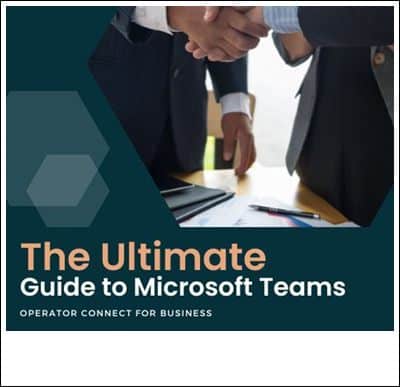
In today’s fast-paced business world, communication has become more critical than ever before. With remote teams and global workforces, seamless and effective communication is imperative to any organisation’s success. Microsoft Teams Operator Connect has emerged as a game-changer, facilitating streamlined and centralised communication that improves efficiency, saves time and enhances collaboration. This article serves as the ultimate guide to Microsoft Teams Operator Connect, delving into how it works, its benefits and how to set it up for your business. Whether you’re looking to enhance your remote team’s communication, reduce response time or improve customer interactions, this guide will provide you with all the information you need to leverage this powerful tool for your business.
Understanding the Basics: What is Microsoft Teams Operator Connect?
Microsoft Teams Operator Connect is a powerful tool that enables businesses to streamline communication and collaboration. At its core, Operator Connect is a cloud communications service that integrates with Microsoft Teams to allow users to make and receive phone calls directly from the platform. This means that businesses can unify their communication channels, giving employees a central hub to manage all of their conversations, whether they are voice, video or chat.
The most significant benefit of Operator Connect is its ability to improve team efficiency. By giving employees a single platform to manage their communications, businesses can save time and resources. With Operator Connect, users can easily switch between voice, video and chat channels, allowing them to collaborate in real time, regardless of their location. This can be particularly important in today’s world, where remote and distributed workforces are becoming increasingly common.
Setting up Microsoft Teams Operator Connect is relatively easy. The service can be configured by an IT administrator or managed service provider, and users can easily make and receive calls once it is set up. With its easy-to-use interface, Teams Operator Connect is an ideal solution for businesses of all sizes, allowing them to improve team efficiency, save time and enhance collaboration.
Optimising Your Business with Microsoft Teams Operator Connect
Microsoft Teams Operator Connect is an innovative platform that businesses can use to optimise their communication system. This platform is designed to centralise communication streams, making it easier and faster for teams to collaborate and make decisions. It connects businesses directly with operators and gives them the ability to coordinate schedules, manage calls and chats and share files securely.
One of the best things about Microsoft Teams Operator Connect is that it reduces the need for multiple communication channels. This can save businesses time and money, making their operations more efficient and effective. It’s a particularly useful tool for businesses with remote workers or distributed teams, as it allows everyone from different time zones and locations to communicate seamlessly.
Setting up Microsoft Teams Operator Connect is also relatively easy, and it’s compatible with several Microsoft 365 plans, including Business Basic, Business Standard and Business Premium. To get started, businesses need to integrate their phone system with Microsoft Teams. By doing this, they can manage their communication channels from a single platform, enjoy seamless integration with their existing apps and gain access to several new features.
Advanced Techniques for Microsoft Teams Operator Connect Users
Advanced Techniques for Microsoft Teams Operator Connect Users are pivotal in getting the most out of this powerful communication tool. One tip is to create custom greetings and auto-attendants that cater to your specific business needs. This feature allows you to personalise the way you communicate with your customers and colleagues, creating a more professional and polished image for your business.
Another technique is to use call queues efficiently, ensuring that callers are directed to the right agent or team member. By setting up rules, you can prioritise calls and ensure that the most critical issues are dealt with first. This approach saves time and enhances customer satisfaction, which is essential for any business looking to succeed in today’s competitive landscape.
In summary, Microsoft Teams Operator Connect is a powerful communication tool that can streamline your business’s communication, saving time and increasing efficiency. By employing advanced techniques such as custom greetings, auto-attendants, and call queues, you can maximise the benefits of this tool and position your business for success.
Leave a Reply
You must be logged in to post a comment.