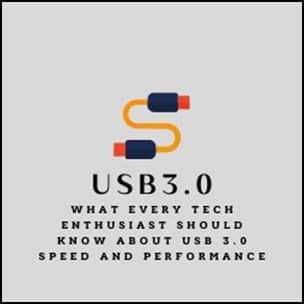
Let’s dive into the world of USB 3.0 and explore its speed and performance capabilities. Whether you’re a tech enthusiast or simply seeking to optimize your data transfers, understanding USB 3.0 can significantly enhance your overall computing experience. From its benefits to practical tips, we’ll cover everything you need to know.
The Advantages of USB 3.0
USB 3.0 offers significant advantages over previous USB versions, transforming the landscape of data transfer. Here are the key benefits to know:
1. Faster Speeds: USB 3.0 delivers blazing-fast data transfer speeds up to 5 Gbps, ten times faster than USB 2.0’s maximum speed of 480 Mbps. Enjoy rapid file transfers and seamless multimedia streaming.
2. Enhanced Power: With improved power delivery, USB 3.0 allows for faster charging of devices like smartphones and tablets. Experience quicker and more efficient charging times.
3. Backward Compatibility: USB 3.0 maintains compatibility with USB 2.0 devices, ensuring seamless connectivity with existing peripherals. Connect and utilize your USB 2.0 devices with ease.
Understanding these advantages unlocks the potential of USB 3.0.
Differentiating USB 3.0 from USB 2.0
USB 3.0 and USB 2.0 have significant differences that impact their performance. Let’s explore these distinctions:
1. Faster Data Transfer Rates: USB 3.0 offers speeds up to 5 Gbps, significantly faster than USB 2.0’s 480 Mbps. Enjoy quicker backups and faster file transfers.
2. Connector Types: USB 3.0 introduces new connector types, such as the SuperSpeed USB 3.0 Micro-B, designed to support higher data transfer rates.
3. Backward Compatibility: USB 3.0 is backward compatible with USB 2.0 devices, allowing seamless connection, but data transfer speed will be limited to USB 2.0 rates.
4. Identifying Ports and Cables: Identify USB 3.0 ports by their blue color and use USB 3.0 cables with the SuperSpeed USB logo for optimal performance.
Understanding these differences will help you leverage the speed and performance of USB 3.0.
Understanding USB 3.0 Data Transfer Speeds
USB 3.0 and USB 2.0 differ significantly in performance. Here’s what you need to know:
1. Faster Data Transfer Rates: USB 3.0 boasts speeds up to 5 Gbps, surpassing USB 2.0’s 480 Mbps. Experience swift backups and rapid file transfers.
2. Connector Types: USB 3.0 introduces new connectors like SuperSpeed USB 3.0 Micro-B, supporting higher data transfer rates.
3. Backward Compatibility: USB 3.0 works with USB 2.0 devices, but data transfer speed is limited to USB 2.0 rates.
4. Identifying Ports and Cables: Recognize USB 3.0 ports by their blue color and use USB 3.0 cables with the SuperSpeed USB logo for optimal performance.
Understanding these differences empowers you to maximize USB 3.0’s speed and efficiency.
Tips for Maximizing USB 3.0 Performance
To ensure you get the most out of USB 3.0 speed and performance capabilities, here are some practical tips to optimize your USB 3.0 experience:
1. Use high-quality USB 3.0 cables designed for SuperSpeed data transfers to avoid signal degradation and maximize speeds.
2. Minimize signal interference by keeping USB 3.0 cables away from sources of electromagnetic interference. Consider using ferrite beads or EMI filters.
3. Keep USB 3.0 ports clean and free from dust or debris to maintain a reliable connection. Use compressed air or a soft brush for cleaning.
4. If using USB 3.0 hubs, choose powered hubs for ample power to connected devices. Connecting high-bandwidth devices directly to the motherboard offers better performance.
5. Update your USB 3.0 drivers regularly for compatibility, stability, and optimal performance. Visit the manufacturer’s website or use reliable driver update software.
Following these tips will maximize the speed and performance of your USB 3.0 devices.
USB 3.0 vs. USB 3.1 and USB 3.2
USB technology has evolved with newer standards alongside USB 3.0. Let’s compare them:
USB 3.0:
– Offers speeds up to 5 Gbps, improved power delivery, and backward compatibility with USB 2.0.
USB 3.1:
– Provides speeds up to 10 Gbps, introduces USB Type-C connector, and supports higher power delivery.
USB 3.2:
– Enhances data transfer speeds with two modes: Gen 1 (5 Gbps) and Gen 2 (10 Gbps), optimized for USB Type-C.
USB 3.0 is reliable, while USB 3.1 and USB 3.2 offer faster transfers. Actual performance depends on devices, cables, and controllers used.
Future Developments in USB Technology
USB technology is advancing with the upcoming USB4 standard. Here’s what you need to know:
USB4 Standard:
– USB4 promises faster speeds, improved compatibility, and better performance.
– It integrates Thunderbolt™ 3 technology for speeds up to 40 Gbps and supports high-resolution displays.
Impact on Data Transfer Speeds:
– USB4 will provide a significant boost in data transfer speeds compared to previous USB generations.
– This enables seamless handling of large files, high-resolution media streaming, and demanding tasks.
Device Compatibility:
– USB4 is backward compatible with USB 3.2, USB 2.0, and Thunderbolt 3 devices.
– This ensures flexibility and convenience for users when connecting different devices.
Enhanced Features and Functionality:
– USB4 offers improved power delivery for enhanced charging capabilities.
– It also supports advanced display capabilities for seamless connectivity with high-resolution monitors.
USB4 will revolutionize USB technology, offering faster speeds, improved compatibility, and exciting features. Look out for USB4-enabled devices in the future.
Conclusion
USB 3.0 speed and performance offer remarkable benefits for tech enthusiasts and users seeking faster data transfers. With its faster speeds, increased power delivery, and improved backward compatibility, USB 3.0 revolutionizes the way we interact with digital devices. By understanding the key differences, optimizing performance, and looking ahead to the future of USB technology, you can harness the full potential of USB 3.0 and beyond. Embrace the speed, efficiency, and convenience that USB 3.0 brings to your computing experience, and unlock a world of seamless data transfers and enhanced productivity.
Leave a Reply
You must be logged in to post a comment.